当前位置:首页 > 建筑/环境 > 工程监理 > CATIA 曲面基础教程
1线框和曲面设计基础2课程介绍课程目标在这个课程介绍如何创建线框和用线框和基本曲面特征装饰3维零件设计NewV5users需具备条件PartDesign,Sketcher1day3线框和曲面设计入门熟悉线框和曲面设计工作台(WireframeandSurfaceDesignworkbench)用户界面4用户界面5线框造型熟悉线框造型基础创建点创建线创建平面创建曲线6定义点对话框提供不同的方法创建点1点图标2选择点类型选项中的一个类型3输入点的信息在点定义框并且确认对话框的内容随着点类型选项改变而改变点(1/2)点用来支持所有几何单元的创建并用来作为所有创建的参考7点(2/2)CoordinatesOncurveOnplaneOnsurfaceCirclecenter不同的参数或元素创建点:TangentoncurvePointbetweenSeveralpointsonacurve8线定义对话框提供不同的方法创建线1点选图标2选择一个线类型选项对话框的内容随着线类型选项改变而改变3输入线的信息在线定义框并且确认线(1/2)线可作为引导线,参考,轴,方向或加入创建其他几何元素9线(2/2)LinePoint-PointLinePoint-DirectionLineAngle/NormaltocurveLinetangenttocurveLineNormaltosurface不同的参数或元素创建点:Bisectingline10平面定义对话框提供不同的方法创建平面1点选生成平面图标2选择一个平面类型选项对话框的内容随着平面类型选项改变而改变3输入平面的信息在平面定义框并且确认创建平面(1/5)用平面作为参考元素去创建新的几何元素或切断元素11创建平面(2/5)OffsetplanePlaneparallelthroughpointPlanewithangletoplanePlanethrough3pointsPlanethrough2linesPlanethroughpointandline不同的参数或元素创建平面:12创建平面(3/5)PlanethroughplanarcurvePlanenormaltocurvePlanetangenttosurfacePlanefromequationPlanemeanthroughpointsPlanesbetweentwoplanes13创建平面(4/5):在两平面之间生成多平面创建平面实例在两个平面之间:4instances14创建平面(5/5):多平面生成通过一个存在的平面创建平面实例:Origin15显示对话框,例如1点击图标选择曲线类型23输入曲线的信息在曲线定义框并且确认曲线(1/3)曲线作为引导线或参考创建其他几何元素或作为面的边界16曲线(2/3)CurveprojectedontoasupportCombinedcurveReflectlineIntersectioncurveCircles创建不同类型曲线:Parallelcurve17曲线(3/3)SplineHelixCornerConnectcurveSpiralConic18创建基本曲面熟悉创建基本曲面通过外形创建面通过边界创建面通过其他面创建面创建放样曲面从面抽取元素19通过外形创建面一个闭合或不闭合的轮廓给定一根导线和一个面,或两根导线,可以创建一个扫掠面一个闭合或不闭合的轮廓给定一个方向和限制,创建一个拉伸面给定一个旋转轴和角度可以创建一个旋转面20创建球体21通过边界创建面Theblendsurfaceiscreatedbetweentwocurveslyingeachonasupport;theevolutionofthesurfacebetweenthetwocurvesisdefinedbyparameters.Thefillsurfaceiscreatedbetweenjoinedcurveswhichmaylieonasupport;theevolutionofthesurfaceinsidethecontourisdefinedbyparameters.22从其他曲面创建曲面Youcancreateseveraloffsetsurfacesatthesametime.Theoffsetsurfaceiscreatedfromanexistingsurface,givinganoffsetvalueandadirection.Theresultingsurfaceisparalleltotheinitialone.23创建放样曲面几个参数能建立定义放样曲面:TangencyGuidecurveClosingpointSpineCouplingLimitationManualcoupling24几何操作功能修补元素切割和修剪元素从曲面提取元素适用转换推断元素创建接近元素创建阵列25修补元素当合并几个曲面时修补操作可以填充间隙用Join这个操作可以集合一个单一元素或几个相邻的曲面,几个相邻的曲线分解一个多元素曲面或曲线到独立数据元SplitsurfaceRestoredsurface恢复整个面即使面被多次修剪。Therestoredsurfaceisadatumelement.26切割和修剪元素修剪元素只可以保留每个元素的一部分用一个或几个几何元素(Cuttingelements)去切割另一个几何元素(Elementtocut)不论是否有支撑定义,切割和修剪都将被执行27从曲面提取元素FaceextractionEdgeextraction可以从一个曲面给予传播条件提取边界,曲面或曲线BoundaryextractionwithlimitsTheComplementarymodeoptionallowsyoutode-selecttheelementstoextractandselectthenon-selectedelements.萃取一些元素28显示转换对话框1点击如何一个转换图标23输入转换的信息在定义框并且确认转换(1/2)Transformationsareusedtomodifythesize,location,orientation,etc.ofawireframeorasurfaceelement.一个操作可以同时转换几个元素29转换(2/2)六种转换类型:TranslationRotationSymmetryScalingAffinityAxistoAxis30推断元素Finallyyouwilldefinethetypeofcontinuityandtransition.Firstselecttheelementboundarywhichwillbeextrapolated,thentheelementitself.Youwillthenchoosetheextrapolationmode:lengthorlimit.Youmayhavetoextrapolateacurveorsurfacetoextendittoothergeometryandthusbeabletolatertrim,splitorintersecttheseelements.31创建接近元素TheoriginalelementistransferredtotheHidespace.YouwillselectthemultipleelementfromwhichyouwanttocreatetheNearelement.Youwillthenselectareferenceelement,i.e.apointlocatednexttotheentitytobedefinedasNearelement.Someconstructionelementsaremadeupofseveralentities.Youmayneedtouseonlypartofamulti-entityelement.Youcancreatenearelementsfromsketchesorsurfaces.32创建阵列ReferenceelementSurfacetopatternYoucancreatecircularorrectangularpatternsofwireframeorsurfaceelements.ElementtopatternReferenceelement33完成几何元素在零件设计工作台通过曲面创建实体34Foreachtypeoffeatureadialogboxisdisplayed.Selectthesurfacetobeprocessed.1ClickontheappropriateSurface-BasedFeatureicon.23Confirmfeaturecreation.通过曲面创建实体(1/2)Youmayneedtocreateasurfacejustforusingitinasolidbody.Thesurfaceisintegratedintothebodydesign.35通过曲面创建实体(2/2)SplitBodyThickenSurfaceCloseSurfaceSewSurfaceFourwaysofcreatingsolidsfromsurfacesareavailable:36修改几何元素编辑元素37编辑元素Thesurfaceisupdatedaccordingtothenewparameters.Youwillmodifytheaxisandtheangleofrevolutionofthissurface.Youcanmodifyparameterseitherenteringnewvaluesormakingnewselections.Youcaneditelementsafterpartcreationtochangesomeoftheparametersandthusmakeanewversionofthepart.38工具运用Youwillbecomefamiliarwithsometoolsusedformanagingwireframeandsurfaces.StackingCommandsManipulatingElementsCreatingDatumFeaturesWorkingonaSupportUpdatingaPartSelectingandRenaminganOpenBodyMovinganElementwithinanOpenBodyApplyingMaterialontoaSurface39Youdefinetheparametersoftheconstructionelement.StackingCommandsWhilecreatinganelementyoumayneedaconstructionelementthatyouwillcreateonthefly.Theconstructionelementiscreatedandselectedatthesametime.WhenusingthestackingcommandcapabilityyoucancheckthestatusofthestackintheRunningCommandswindow.Stackingcommandsallowsyoutocreateconstructionelementswhilecreatinganelementwhichrequiresthoseconstructionelements.40ManipulatingElementsYouwillcutorcopyoneorseveralelements.Thenselecttheelementafterwhichyouwanttopositionthecut/copiedelementsandpastethem.orYoucanalsodeleteanelement
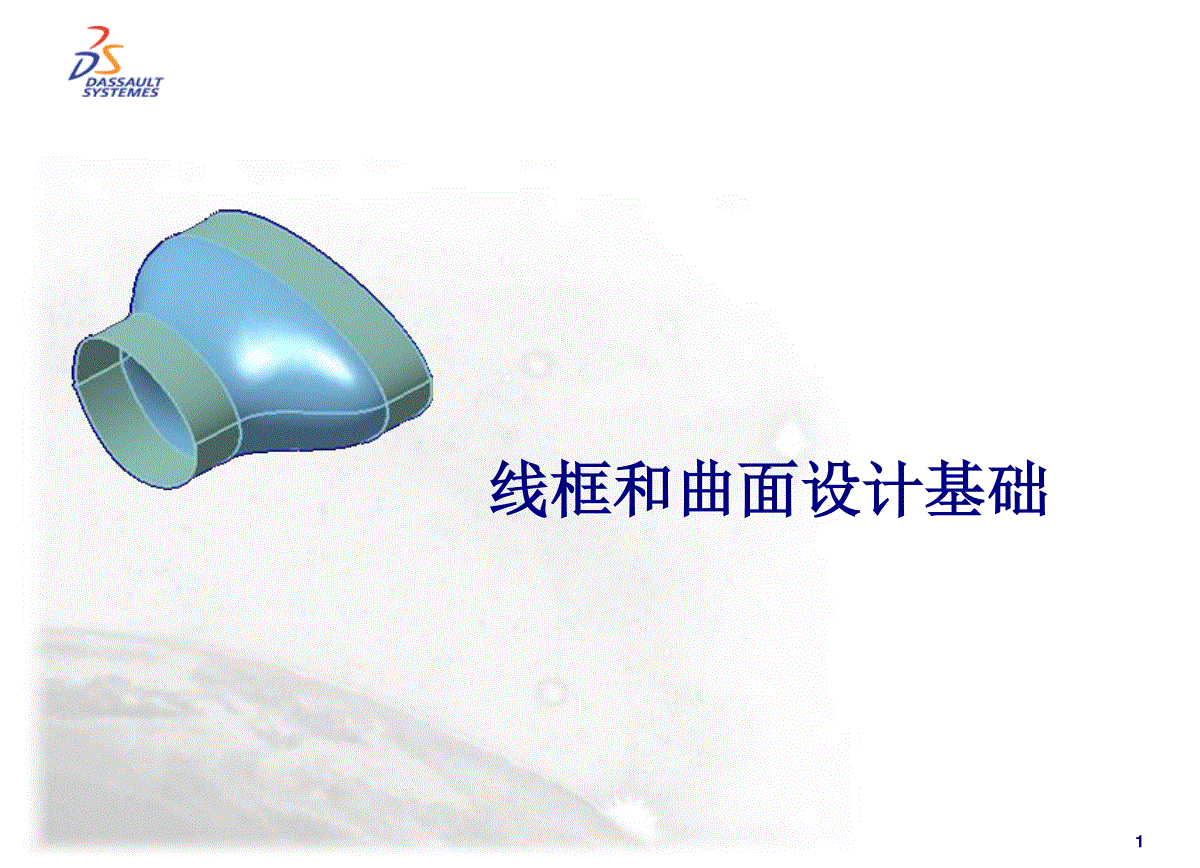
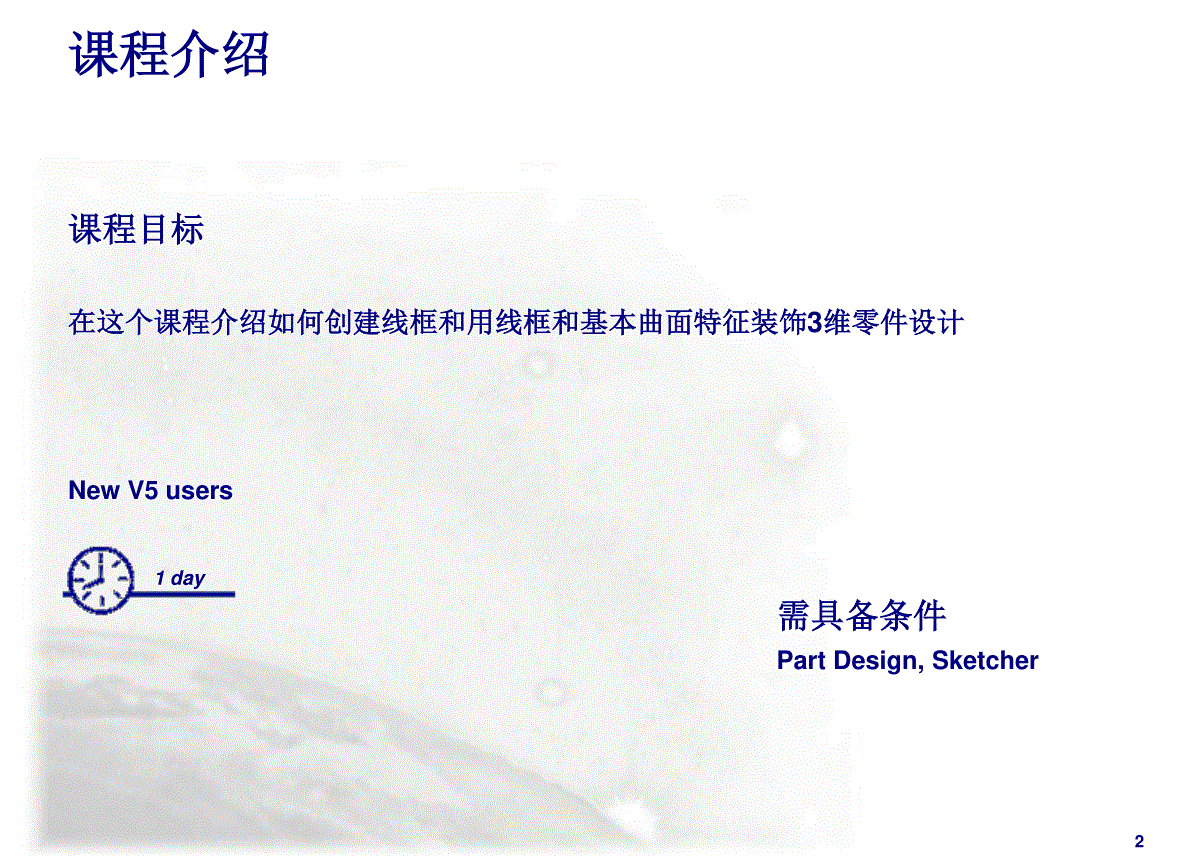
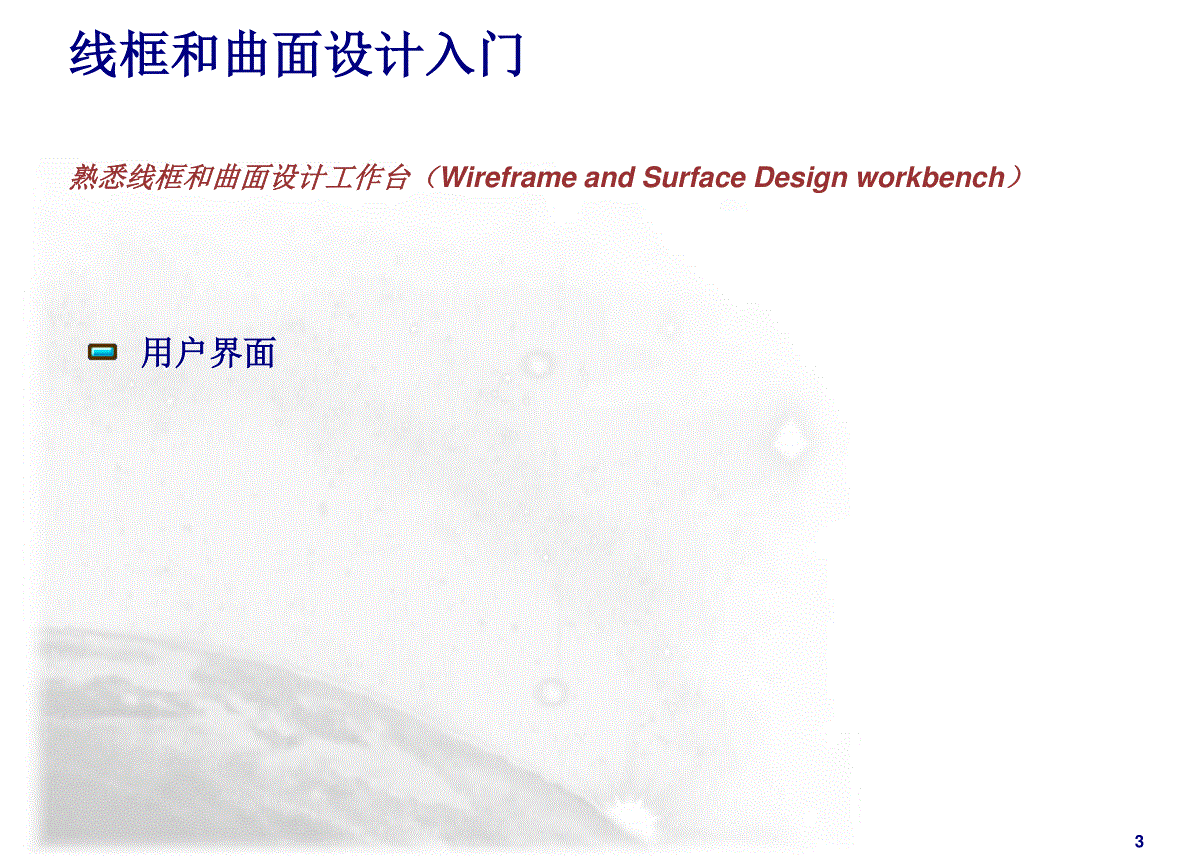
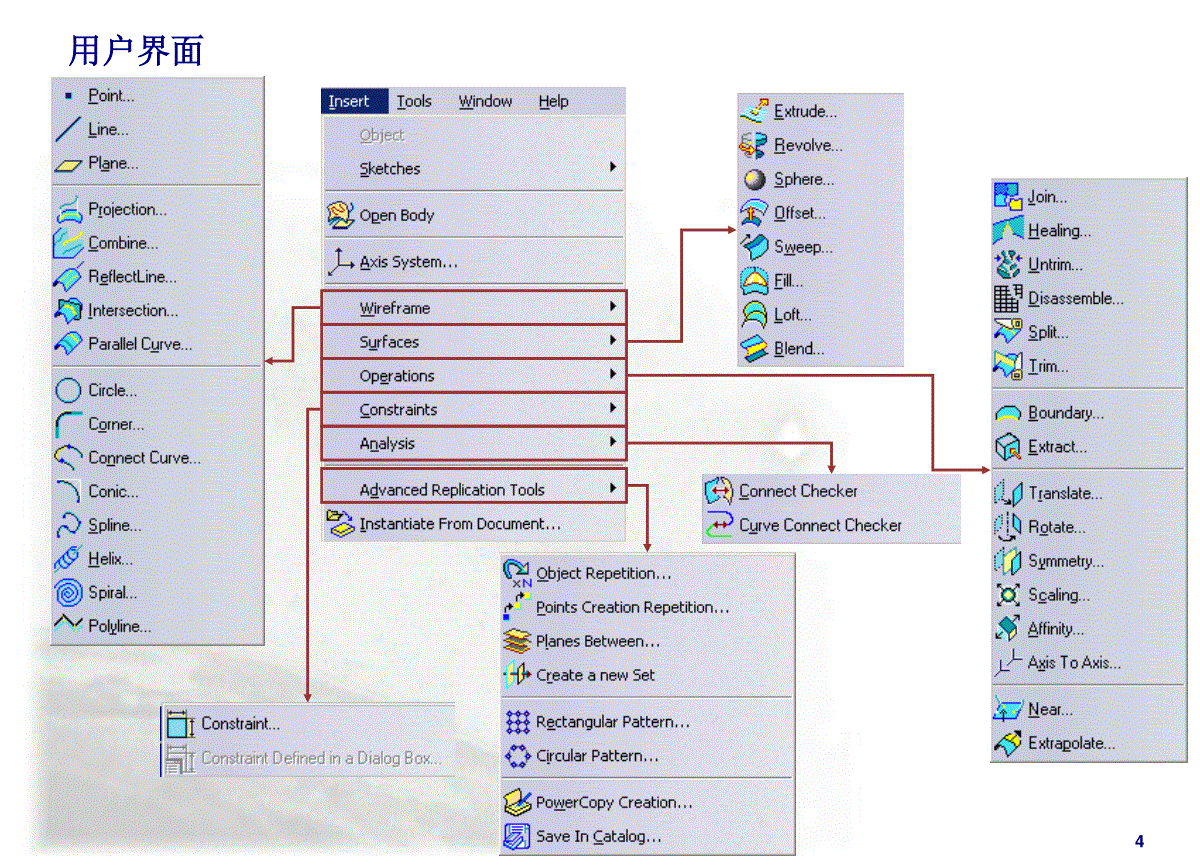
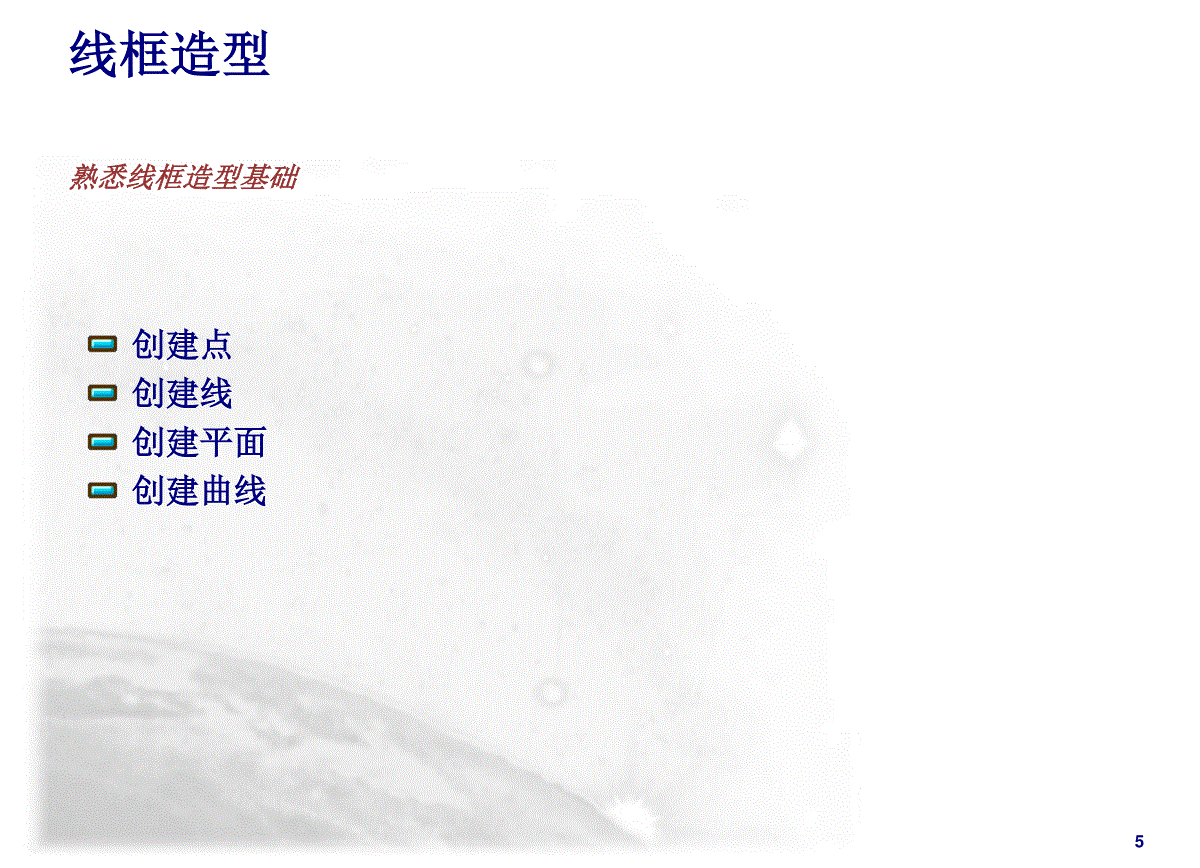
 三七文档所有资源均是用户自行上传分享,仅供网友学习交流,未经上传用户书面授权,请勿作他用。
三七文档所有资源均是用户自行上传分享,仅供网友学习交流,未经上传用户书面授权,请勿作他用。
本文标题:CATIA 曲面基础教程
链接地址:https://www.777doc.com/doc-5373358 .html